Want to play Monopoly Online?
I want to review Modoo Marble online play monopoly. Modoo Marble monopoly like other monopoly game you can sell and buy building with other player. Modoo monopoly made for all age so whatever your age you can play this game. Maximun player on board 4 player in one board. With exciting gameplay and systems, Modoo Marble teach players how to do business and make a profit. So what are you waiting, immediately ask your friends or family to enjoy Modoo Marble exciting and fun.
If you want download this game you can folow this link : http://adf.ly/QKfsT or DOWNLOAD here ..
Windows setup from usb
USB Flash drives come in numerous shapes, sizes and colors, and their storage capabilities vary just as much. This is why they are no longer regarded solely as backup tools, but they are occasionally used to install operating systems off them, and such a tool that facilitates this action is WinSetupFromUSB.
This software solution features a well-organized users interface where users first need to specify the USB drive they want to use, then use the dedicated button to format it – all existing partitions are erased and a single one is created instead (all files are also deleted, so it is recommended to create a backup first).
The next step is to select the location of the target OS, and this tool supports several Windows and Linux flavors. As such, one can choose to copy the installation kits for Windows 2000, XP, 2003, Windows Vista, 7, 8 or Server 2008, by simply specifying the path to their sources and boot files. This utility also supports BartPE, WinBuilder, UBCD4Win and WinFLPC.
When users want to install a certain Linux distribution using their USB Flash drive, they can choose from several options: PartedMagic, Ubuntu, Grub4dos compatible ISO, SysLinux bootsector or a Linux distribution using SysLinux.
Before proceeding with copying the files, one can also access the Advanced Options window and finetune the configuration even more. However, while the actual application can be used by novices and experts alike, the settings in this section should only be modify by professionals who have advanced PC skills.
After choosing not to add kicker ISO for Vista, 7, 8 or Server 2008 setup, to not copy and use DPMS or to enable custom folder and menu name for 2000, XP and 2003, users can test their newly-created package in QEMU, a specialized process emulator. Once they make sure everything goes smoothly, they can proceed with copying the needed files onto the Flash drive.
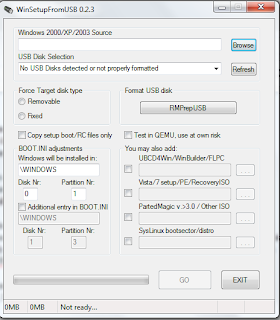
!!!Make sure you set an active partition, either from Disk management, or from your favourite external program if you don't have such!!!
!!!Use primary partitions when placing Windows based sources!!!
!!!Usew first partition when copying Windows XP/2003/2000 Setup!!!
b) USB hard disk- format it from within Windows and make sure you set active partition!!!
In both cases USB boot is not guaranteed! That depends on your BIOS/motherboard, how disk is formatted and what file system etc.
In general FAT16 is the best bet for compatibility, next is FAT32, then NTFS. In some cases different format tools may set improper geometry.
2. Select your sources
a) Windows- select the folder, which contains I386/AMD64 folders. Do NOT select folder I386 itself!
!!!If you used Nlite to slim it down, option "Operating System Options-->Manual Install and Upgrade for removal" must NOT be selected. This is crucial part.!!!
Optionally:
b) BartPE/WinBuilder/UBCD4Win/WinFLPC- select the folder, which contains I386 folder.
!!!In case of WinFLPC keep in mind that BOOT.INI on target disk wll be set incorrectly!!! In order to start it for a first time, either edit in BOOT.INI disk(z) to disk(z-1) from BartPE for example, or add this to menu.lst on the active partition of the USB disk
####
title Start WinFLPC
map (hd1) (hd0)
map --hook
rootnoverify (hd0,0)
chainloader /ntldr
###
Above example assumes WinFLPC is on first partition of your first internal disk. Ammend accordingly.
Once in WinFLPC, edit BOOT.INI on the internal disk as was mentioned above:
multi(0)disk(0)rdisk(1)partition(1)\WINDOWS="Microsoft Windows FPLC" /FASTDETECT to
multi(0)disk(0)rdisk(0)partition(1)\WINDOWS="Microsoft Windows FPLC" /FASTDETECT
c) Vista / Windows 7 setup- select the folder with BOOT and SOURCES folders.
d) PartedMagic- where ISO file pmagic-3.X.iso is. You need to extract pmagic-grub4dos-3.X.iso.zip somewhere and point to its location.
To get PartedMagic: http://partedmagic.com/
Use this option to add other ISOs, which can boot using grub4dos CD emulation. Here you can find number of examples:
http://www.boot-land.net/forums/index.php?showtopic=5041
e) SysLinux- select your Linux distro, which boots off SysLinux. All files/folders will be copied. A file(syslin.dat), containing Syslinux bootsector will be made, and an entry in the boot menu (menu.lst), pointing to that file will be made. In case you do not select anything only syslin.dat and ldlinux.sys will be copied, plus entry in menu.lst.
!!! Make sure you have not already added another source, which contains the same folders in root as the ones from Vista, UBCD4Win etc. The program will NOT overwrite files/folders.!!!
!!! SysLinux cannot be started from NTFS formatted partition !!!
3. Select target disk from the drop-down menu. Windows Setup can be started only from the first partition on the disk! It does not have to be active. Sorry, this is limitation from Microsoft- in case of removable USB disk, it can't read any partition than first.
If your USB disk is not shown then:
a) It's not inserted
b) It does NOT have an active partition
c) It's NOT formatted in FAT16,FAT32 or NTFS
d) The program has a bug :) Please report details.
Optional settings:
4. Force target disk type (FIXED/REMOVABLE)- usually the program will detect that for you. Force selection only if you are using filter driver as above mentioned dummydisk.sys or Hitachi microdrive filter driver. Or if for some reason the program did not detect it correctly. This is an important part when installing Windows XP/2kX from USB hard disks, or USB flash media, which is seen by Windows as FIXED.
5. Copy Setup boot files only- this option will copy just a minimal set of files (7-12MB), necessary for the first part(Text mode) of the setup.
Use to test how your USB disk boots, before copying the main part.
!!!DO NOT continue setup, you have to stop when you see the list of hard disks detected!!!
6. Test in QEMU- this will launch QEMU virtual machine, which will use your USB disk as it's internal disk. You may use that as a basic test how the build went.
Note that this not guarantees you the same result on real hardware.
!!! Currently it's setup to use 256MB RAM when started. Make sure you have at least that amount + some extra RAM available!!!
!!!USE AT OWN RISK. DO NOT PERFORM WRITE OPERATIONS WHILE IN QEMU!!!
7. BOOT.INI adjustments
a) First field is the directory name, where Windows will be installed to.
b) Disk Nr.- on which of your disks Windows will be installed to. For example if you have two internal disks, first is disk 0, second is disk 1.
c) Partition number- in which partition of the above selected disk Windows will be installed to.
d) Additional entries in BOOT.INI- as above, but creates additional lines in BOOT.INI with the specified data. Use it if you plan to install Windows to disks/partition/directories other than the ones above.
This data will be used to create BOOT.INI on the USB disk, with the correct settings. It will be used to start the second part (GUI mode) of setup, AND to start Windows for first time, still using the USB disk as boot device.
!!!Make sure the above entries are correct, otherwise you will get error messages like "HAL.DLL/NTOSKRNL.EXE was not found"
I need to stress on that- make sure BOOT.INI data is correct, and DO NOT UNPLUG the USB disk until you enter first normal Windows desktop.
8) Press GO button, you have guessed that :)
You have 2 steps, in both USB stick is your boot device (change that preferably in BIOS):
-Text mode part of setup
-GUI mode part of setup
!!!If your source is NOT Windows XP2 SP2 or SP3, some of the compressed files in ~LS folder will be deleted during the first part(Text mode). To make another install from this disk you have to copy the missing files, use the program for this purpose and follow the prompts when it finds existing setup folders.!!!
!!!If you are getting Blue screen with 0x0000007B error during start of Text mode setup or BartPE/WinBuilder..., read A3:
http://www.msfn.org/board/FAQs-t116766.html
and make sure you have a driver for your mass storage (SATA/AHCI/SCSI/RAID) controller in your source.
Some advanced features of the program:
- supports multiple Windows XP/2kX sources in the same partition (up to 10). Existing folders ~BT and ~LS and TXTSETUP.SIF will be renamed, and SETUPLDR.BIN and SETUPDD.SYS patched against the new names. Checksum checks are also corrected.
- supports booting BartPE/WinBulder/UBCD4Win/WinFLPC from different partitions. Multiple BartPE for example in the SAME partition are NOT supported. Neither is the mix of them on a single partition.
- supports booting Vista / Windows 7 setup from different partitions. Multiple Vista/7 sources in the SAME partition are NOT supported. Place your second Vista setup in another partition. It can be placed on any primary partition.
- UBCD4Win boot menu is adjusted to boot from the selected partition. It can be placed on any primary partition.
- if Windows setup folders (~BT and ~LS) and txtsetup.sif coexist in the same partition as BartPE/WinBuilder/UNCD4Win/WinFLPC, SETUPLDR.BIN of the latter is patched not to use txtsetup.sif in root. Checksum checks are also corrected.
- grub4dos is the main bootloader/manager. Without it's advanced features, multiple partitions will not be easily achieved.
Bootsector loading GRLDR is installed in the active partition of the selected disk. Hence the requirement for active partition and MBR.
- detailed log file is created in the folder, where program is executed from. Use it for troubleshooting. Upon next execution if log file is found, it's compressed in MS cab format, removed to BACKUPS folder and renamed with current DATE/TIME stamp.
- upon installing grub4dos bootsector, backup of MBR and bootsector with DATE/TIME stamp are placed in BACKUPS folder. Us it in case something goes wrong.
- if in Windows source folder winnt.sif or unattend.txt are found they will be used as answer file. Section UNATTENDED will be temporarily removed, only for the Text part of setup, and before start of GUI mode it will be merged back. PRESETUP.CMD is used for this purpose.
- Windows source will be copied as follows-
everything in I386/AMD64 folders.
BTS drivers pack OEM folder
$OEM$ folder
CMPNENTS folder
PRINTERS folder
If you want to slim down your source, do it prior to launching the program. Again- option "Operating System Options-->Manual Install and Upgrade for removal" must NOT be selected!
!!! Do NOT replace completely WINNT.SIF in ~BT folder when the program completed. If you need to add extra entries- do so, but make sure you don't break what has been done to it. Do NOT add UNATTENDED section, if you need to make these changes in ~LS\I386(AMD64)\tempunat.inf, which contains your unattended section and will be merged at start of GUI mode.
- PE source will be copied as follows:
everything in I386 copied as MININT
folder Setup (WinFLPC)
folder Programs(BartPE) or Program Files(WinBuilder/WinFLPC)
folder IMAGES (UBCD4Win)
folder CMDC copied as CMDCONS (UBCD4Win)
- Vista/7 source
entire contents of the selected folder will be copied to root of the selected partition
PartedMagic and Syslinux were mentioned above.
- From previous version of USB_multiboot and USB_prepare, undoren.cmd and binifix.cmd(thanks Jaclaz) were merged.
Some still applicable FAQs:
http://www.msfn.org/board/FAQs-t116766.html
Please report bugs(include your log file) or feature requests here:
http://www.msfn.org/board/Install-XP-from-USB-f157.html
When in doubt point your mouse over object in the GUI and read the tooltip, or ask for help in the dedicated MSFN subforum:
http://www.msfn.org/board/Install-XP-USB-f157.html
Have fun :)
need to download ?
*WAIT ADS and then click SKIP on TOP RIGHT PAGE
This software solution features a well-organized users interface where users first need to specify the USB drive they want to use, then use the dedicated button to format it – all existing partitions are erased and a single one is created instead (all files are also deleted, so it is recommended to create a backup first).
The next step is to select the location of the target OS, and this tool supports several Windows and Linux flavors. As such, one can choose to copy the installation kits for Windows 2000, XP, 2003, Windows Vista, 7, 8 or Server 2008, by simply specifying the path to their sources and boot files. This utility also supports BartPE, WinBuilder, UBCD4Win and WinFLPC.
When users want to install a certain Linux distribution using their USB Flash drive, they can choose from several options: PartedMagic, Ubuntu, Grub4dos compatible ISO, SysLinux bootsector or a Linux distribution using SysLinux.
Before proceeding with copying the files, one can also access the Advanced Options window and finetune the configuration even more. However, while the actual application can be used by novices and experts alike, the settings in this section should only be modify by professionals who have advanced PC skills.
After choosing not to add kicker ISO for Vista, 7, 8 or Server 2008 setup, to not copy and use DPMS or to enable custom folder and menu name for 2000, XP and 2003, users can test their newly-created package in QEMU, a specialized process emulator. Once they make sure everything goes smoothly, they can proceed with copying the needed files onto the Flash drive.
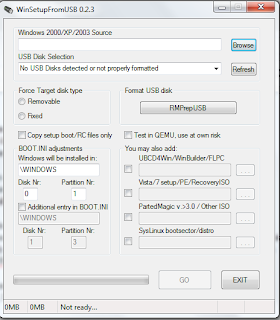
How to start :
1. First make sure you have a properly formatted USB disk or flash media.
It must have a MBR and an active partition set.
a) USB flash media- format it with RMPrepUSB selecting "Boot as HDD" and "XP bootable" options.
Note that it will DELETE all partitions. NTFS is reported faster on some systems, your USB stick parameters are also factor.
Whereas NTFS generally is not recommended for USB flash media, if you are not planning excessive usage, but rather occasional installs from it, then it should be safe to use it as long as you can boot from it.
There is another way to format USB flash media- to use filter driver, such as Hitachi microdrive filter driver or dummydisk.sys (included, look in FILES\MULTIpartitionUSBstick folder). Using such driver will 'make' your stick to appear to Windows as fixed disk. In this case, when formatting Windows will write MBR on in with partition information.
You may now use Disk management console, or third party programs to make multiple partitions and format them as you desire.
NTFS performs way faster on some systems, or with some USB sticks. However, keep in mind that depending on usage and USB stick quality, it may "wear it out" quicker.
!!!Make sure you set an active partition, either from Disk management, or from your favourite external program if you don't have such!!!
!!!Use primary partitions when placing Windows based sources!!!
!!!Usew first partition when copying Windows XP/2003/2000 Setup!!!
b) USB hard disk- format it from within Windows and make sure you set active partition!!!
In both cases USB boot is not guaranteed! That depends on your BIOS/motherboard, how disk is formatted and what file system etc.
In general FAT16 is the best bet for compatibility, next is FAT32, then NTFS. In some cases different format tools may set improper geometry.
2. Select your sources
a) Windows- select the folder, which contains I386/AMD64 folders. Do NOT select folder I386 itself!
!!!If you used Nlite to slim it down, option "Operating System Options-->Manual Install and Upgrade for removal" must NOT be selected. This is crucial part.!!!
Optionally:
b) BartPE/WinBuilder/UBCD4Win/WinFLPC- select the folder, which contains I386 folder.
!!!In case of WinFLPC keep in mind that BOOT.INI on target disk wll be set incorrectly!!! In order to start it for a first time, either edit in BOOT.INI disk(z) to disk(z-1) from BartPE for example, or add this to menu.lst on the active partition of the USB disk
####
title Start WinFLPC
map (hd1) (hd0)
map --hook
rootnoverify (hd0,0)
chainloader /ntldr
###
Above example assumes WinFLPC is on first partition of your first internal disk. Ammend accordingly.
Once in WinFLPC, edit BOOT.INI on the internal disk as was mentioned above:
multi(0)disk(0)rdisk(1)partition(1)\WINDOWS="Microsoft Windows FPLC" /FASTDETECT to
multi(0)disk(0)rdisk(0)partition(1)\WINDOWS="Microsoft Windows FPLC" /FASTDETECT
c) Vista / Windows 7 setup- select the folder with BOOT and SOURCES folders.
d) PartedMagic- where ISO file pmagic-3.X.iso is. You need to extract pmagic-grub4dos-3.X.iso.zip somewhere and point to its location.
To get PartedMagic: http://partedmagic.com/
Use this option to add other ISOs, which can boot using grub4dos CD emulation. Here you can find number of examples:
http://www.boot-land.net/forums/index.php?showtopic=5041
e) SysLinux- select your Linux distro, which boots off SysLinux. All files/folders will be copied. A file(syslin.dat), containing Syslinux bootsector will be made, and an entry in the boot menu (menu.lst), pointing to that file will be made. In case you do not select anything only syslin.dat and ldlinux.sys will be copied, plus entry in menu.lst.
!!! Make sure you have not already added another source, which contains the same folders in root as the ones from Vista, UBCD4Win etc. The program will NOT overwrite files/folders.!!!
!!! SysLinux cannot be started from NTFS formatted partition !!!
3. Select target disk from the drop-down menu. Windows Setup can be started only from the first partition on the disk! It does not have to be active. Sorry, this is limitation from Microsoft- in case of removable USB disk, it can't read any partition than first.
If your USB disk is not shown then:
a) It's not inserted
b) It does NOT have an active partition
c) It's NOT formatted in FAT16,FAT32 or NTFS
d) The program has a bug :) Please report details.
Optional settings:
4. Force target disk type (FIXED/REMOVABLE)- usually the program will detect that for you. Force selection only if you are using filter driver as above mentioned dummydisk.sys or Hitachi microdrive filter driver. Or if for some reason the program did not detect it correctly. This is an important part when installing Windows XP/2kX from USB hard disks, or USB flash media, which is seen by Windows as FIXED.
5. Copy Setup boot files only- this option will copy just a minimal set of files (7-12MB), necessary for the first part(Text mode) of the setup.
Use to test how your USB disk boots, before copying the main part.
!!!DO NOT continue setup, you have to stop when you see the list of hard disks detected!!!
6. Test in QEMU- this will launch QEMU virtual machine, which will use your USB disk as it's internal disk. You may use that as a basic test how the build went.
Note that this not guarantees you the same result on real hardware.
!!! Currently it's setup to use 256MB RAM when started. Make sure you have at least that amount + some extra RAM available!!!
!!!USE AT OWN RISK. DO NOT PERFORM WRITE OPERATIONS WHILE IN QEMU!!!
7. BOOT.INI adjustments
a) First field is the directory name, where Windows will be installed to.
b) Disk Nr.- on which of your disks Windows will be installed to. For example if you have two internal disks, first is disk 0, second is disk 1.
c) Partition number- in which partition of the above selected disk Windows will be installed to.
d) Additional entries in BOOT.INI- as above, but creates additional lines in BOOT.INI with the specified data. Use it if you plan to install Windows to disks/partition/directories other than the ones above.
This data will be used to create BOOT.INI on the USB disk, with the correct settings. It will be used to start the second part (GUI mode) of setup, AND to start Windows for first time, still using the USB disk as boot device.
!!!Make sure the above entries are correct, otherwise you will get error messages like "HAL.DLL/NTOSKRNL.EXE was not found"
I need to stress on that- make sure BOOT.INI data is correct, and DO NOT UNPLUG the USB disk until you enter first normal Windows desktop.
8) Press GO button, you have guessed that :)
You have 2 steps, in both USB stick is your boot device (change that preferably in BIOS):
-Text mode part of setup
-GUI mode part of setup
!!!If your source is NOT Windows XP2 SP2 or SP3, some of the compressed files in ~LS folder will be deleted during the first part(Text mode). To make another install from this disk you have to copy the missing files, use the program for this purpose and follow the prompts when it finds existing setup folders.!!!
!!!If you are getting Blue screen with 0x0000007B error during start of Text mode setup or BartPE/WinBuilder..., read A3:
http://www.msfn.org/board/FAQs-t116766.html
and make sure you have a driver for your mass storage (SATA/AHCI/SCSI/RAID) controller in your source.
Some advanced features of the program:
- supports multiple Windows XP/2kX sources in the same partition (up to 10). Existing folders ~BT and ~LS and TXTSETUP.SIF will be renamed, and SETUPLDR.BIN and SETUPDD.SYS patched against the new names. Checksum checks are also corrected.
- supports booting BartPE/WinBulder/UBCD4Win/WinFLPC from different partitions. Multiple BartPE for example in the SAME partition are NOT supported. Neither is the mix of them on a single partition.
- supports booting Vista / Windows 7 setup from different partitions. Multiple Vista/7 sources in the SAME partition are NOT supported. Place your second Vista setup in another partition. It can be placed on any primary partition.
- UBCD4Win boot menu is adjusted to boot from the selected partition. It can be placed on any primary partition.
- if Windows setup folders (~BT and ~LS) and txtsetup.sif coexist in the same partition as BartPE/WinBuilder/UNCD4Win/WinFLPC, SETUPLDR.BIN of the latter is patched not to use txtsetup.sif in root. Checksum checks are also corrected.
- grub4dos is the main bootloader/manager. Without it's advanced features, multiple partitions will not be easily achieved.
Bootsector loading GRLDR is installed in the active partition of the selected disk. Hence the requirement for active partition and MBR.
- detailed log file is created in the folder, where program is executed from. Use it for troubleshooting. Upon next execution if log file is found, it's compressed in MS cab format, removed to BACKUPS folder and renamed with current DATE/TIME stamp.
- upon installing grub4dos bootsector, backup of MBR and bootsector with DATE/TIME stamp are placed in BACKUPS folder. Us it in case something goes wrong.
- if in Windows source folder winnt.sif or unattend.txt are found they will be used as answer file. Section UNATTENDED will be temporarily removed, only for the Text part of setup, and before start of GUI mode it will be merged back. PRESETUP.CMD is used for this purpose.
- Windows source will be copied as follows-
everything in I386/AMD64 folders.
BTS drivers pack OEM folder
$OEM$ folder
CMPNENTS folder
PRINTERS folder
If you want to slim down your source, do it prior to launching the program. Again- option "Operating System Options-->Manual Install and Upgrade for removal" must NOT be selected!
!!! Do NOT replace completely WINNT.SIF in ~BT folder when the program completed. If you need to add extra entries- do so, but make sure you don't break what has been done to it. Do NOT add UNATTENDED section, if you need to make these changes in ~LS\I386(AMD64)\tempunat.inf, which contains your unattended section and will be merged at start of GUI mode.
- PE source will be copied as follows:
everything in I386 copied as MININT
folder Setup (WinFLPC)
folder Programs(BartPE) or Program Files(WinBuilder/WinFLPC)
folder IMAGES (UBCD4Win)
folder CMDC copied as CMDCONS (UBCD4Win)
- Vista/7 source
entire contents of the selected folder will be copied to root of the selected partition
PartedMagic and Syslinux were mentioned above.
- From previous version of USB_multiboot and USB_prepare, undoren.cmd and binifix.cmd(thanks Jaclaz) were merged.
Some still applicable FAQs:
http://www.msfn.org/board/FAQs-t116766.html
Please report bugs(include your log file) or feature requests here:
http://www.msfn.org/board/Install-XP-from-USB-f157.html
When in doubt point your mouse over object in the GUI and read the tooltip, or ask for help in the dedicated MSFN subforum:
http://www.msfn.org/board/Install-XP-USB-f157.html
Have fun :)
need to download ?
DOWNLOAD HERE !
how to download:*WAIT ADS and then click SKIP on TOP RIGHT PAGE
Window 7 Logon Editor
We have covered a few application like Account Screen Editor, Screen Rotator and Windows 7 Login Changer to change the Windows 7 logon to custom one. Windows 7 Logon Editor is another free tool to change the Logon screen, but apart from changing the logon, it provides other options like editing the text, Windows 7 branding and also add some text effects to the user text.
You can select the background picture and also set the size of the image. The preview tools allows you to change the size, rename the user name text which appears when you log in and also the Windows 7 branding. For example if you are using Windows 7 Home Professional, you can change it to Windows 7 Ultimate in the Logon section.
You can save the current logon, apply a new logon and also restore the old logon using this tool. Apart from this, there is also option to change the text and button style by adding shadow effects.
How to use this aplication:
1. Open Thoosje Logon editor
2. Select image file on computer
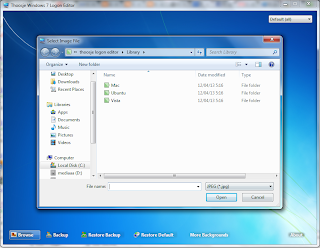
3. Taraaaaaa Your Logon Screen Changed
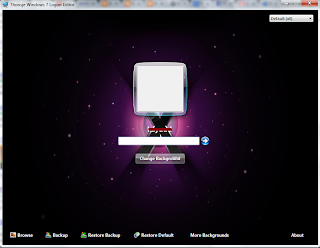
DOWNLOAD NOW!
how to download:*WAIT ADS and then click SKIP on TOP RIGHT PAGE
Youtube Downloader PRO for Windows XP/ Vista / 7 / 8
YouTube Downloader is a popular video download program. It can help you download videos from YouTube (and also from other sites) and convert them into varieties of formats, including MP3, AVI, MP4, FLV, wmv, iPod. The simple video download program works pretty well and is designed with intuitive interface.
YouTube Downloader allows users to download FLV files from YouTube easily. For instance, if there's a YouTube URL in your clipboard, YouTube downloader will automatically paste it for you, then just hit OK and the downloading will commence. What' more, the one-click button will help you to load the file in the converter, which supports iPhone, iPod, PSP, cell phone, AVI, MP3, WMV, and Xvid. Surprisingly, YouTube Downloader also offers a basic video editor for cropping videos by time stamp.
DOWNLOAD NOW!
how to download:*WAIT ADS and then click SKIP on TOP RIGHT PAGE
Download Gamehouse Bejeweled 2 Deluxe
The jewel puzzle computer game "Bejeweled 2 Deluxe" includes four gameplay modes: Classic, Action, Puzzle, and Endless. The game also includes hints, available through the "Hint-On-Demand" option. Cheat codes and game achievements combine to enhance the Bejeweled experience for players. Special effects, hidden levels, and altered gameplay hide within the game.
Download Metal Slug Series (1,2,3,4,5 y X)
By Neo Rasa and Kurt Kalata
After the success of the legendary Fatal Fury, the Neo Geo became almost exclusively the home of 2D fighters. SNK's most popular non-fighting game was Metal Slug, a side-scrolling action game not unlike Konami's Contra. The original games were created by a team called Nazca, which had previously worked with Irem on games like In the Hunt and Gunforce 2. Later, they were assembled into SNK, and have continued to turn Metal Slug into one of SNK's most popular - and prolific - series. SNK published the original Neo Geo game in 1996. It has some sprite and background artwork so good that they have survived
even into Metal Slug 6, ten years later. This is one fast, bloody game - at least, if you're playing on an arcade machine that had it enabled - otherwise, all kills sprayed white "blood", which is the only setting if you were playing on an American Neo Geo system. The game's controls, level design, graphics and sound merge together flawlessly for one of the best gaming experiences ever.
Compared to Contra, Metal Slug is a bit slower and more deliberate, but avoids the memorization/pattern based sequences that took over Konami's series in the later home installments. Since most of them were created as arcade games, they're not exactly "fair", and you'll usually find yourself dying quite often, especially since the action is brimming with absolute chaos - the screens are routinely filled with enemy soldiers coming from directions, gigantic machinations launching hellfire straight at you, and random explosions causing untold amounts of debris to fly everywhere. The gameplay itself also seems to take some small inspiration from Shinobi, because you can run into most enemies without dying, allowing you to sneak in melee attacks if you get close. Sometimes this is the only way to get past foes with otherwise impassable shields.
Although you're equipped with a pistol as a main weapon, you can also pick up tons of weapon power-ups, which are sometimes given by rescued hostages. Some of these include the Heavy Machine (self explanatory), a Rocket Launcher (jokingly dubbed "Rocket Lawnchair" due to the way the announcer pronounces it in later games), a Shotgun (literally disintegrates bad guys), Flame Shot (tons of fun), Enemy Chaser (homing missiles), Drop Shot (fire bouncing balls), and the Iron Lizard (which sends little robotic exploding lizards flying across ground.) All of these have limited ammo, but since you lose your weapon when you get killed, and you can usually only take one hit, it's to your advantage to go wild. You also have a limited supply of grenades which can be used to toss over obstacles or attack heavily armored foes - these are restored whenever you begin a new life, which makes them extraordinarily valuable in boss fights.
The titular "Metal Slug" is a huge tank with an aimable vulcan cannon and limited number of artillery shells, and are obviously patterned after the police tanks from Masamune Shirow's manga Dominion Tank Police. Although they are relatively rare, you can climb in on whenever you find out and blow up as much as possible, at least until the tank is destroyed. Later games introduced other "slugs", which are just different kinds of vehicles, ranging from airplanes to submarines to two-legged mechs and other bizarre things to ride on and shoot more bad guys with.
Despite the excessive amount of carnage, Metal Slug never takes itself seriously. Enemy soldiers are usually portrayed as lazy peons who are really just doing their jobs, and it's often you'll crash their camp-outs and lunch parties with a well-timed grenade. Even the death sequences, for both your characters and the enemies, are pretty amusing, especially when you set them on fire. Some of them throw up their arms and run in the opposite direction from the sight of your one-or-two man/woman army. Even the main boss, an amalgamation of every evil dictator ever seen, can later be found captured by aliens and unceremoniously stripped to his boxers, buried in tears. The beautiful animation brings the entire game world to life, which is punctuated by perfect sound effects and amazing voicework, in the form of hilarious screams and one of the coolest announcers in video game history. The guy who proclaims "MISSION ONE START!" when you begin a mission, or "HEAVY MACHINE GUN!" when you pick an item, or "THANK YOU" when you rescue a hostage, seems to be running a competition with the Soul Calibur announcer for The Most Bombastic Voiceover in Existence, and it's all the more awesome because of it. The music is very distinctive, with a "Metal Theme" working as a recurring motif in many songs, usually remixed in the first stage or in the final moments right before the end. The Mission Complete theme ranks up next to Contra as one of the most recognizable in the industry.
Like most SNK games, Metal Slug has a whole backstory which is almost never communicated in the games - most of them don't even have proper intros. The gist involves two military groups, the Regular Army and the Rebellion - who are naturally at war with other. General Morden, a high ranking official in the Regular Army, defects to the Rebellion, and brings them closer to victory. Only our heroes, part of the Peregrine Falcon division, can stop him. The series later gets more ridiculous with aliens and robots and supernatural beings and creatures living beneath the earth's crust. In the first game, player one controls Marco and player two controls Tarma. From the second game onward, any player can pick from one of four characters. They're almost all identical, up until Metal Slug 6, which bestowed unique abilities to each character.
Characters
Marco Rossi
The hero and main character of Metal Slug. He's an American soldier from the heartland, whose full name is Marchrius Dennis Rossi.
Tarma Roving
The second player in the original Metal Slug. He's a Japanese soldier, despite having the bizarre full name of Tarmicle Roming III.
Fio Germi
Let's Learn Japanese Otaku Terms: a "megane" girl is characters who is fetishized for wearing glasses. Fio, an Italian soldiers whose full name is Fiolina, fits into this role nicely. Made her first appearance in Metal Slug 2.
Nadia Cassel
A model-turned-soldier from France. Only appears in Metal Slug 4.
There are also a handful of other secondary characters. General Morden is an evil general who causes a ton of trouble for the Peregrine Falcons, although him and his crew later join to help fight off the Mars People, a group of aliens that seek to rule the planet Earth. Sgt. Allen O'Neill is a bald-headed buffed marine soldier
wielding a gatling gun - he's a huge pain, but his tagline whenever you kill him is "See You in Hell!" Despite his multiple deaths, he shows up in later games perfectly healthy. Among all of the scruffy bearded hostages you find, sometimes you'll find one that follows you and will continue you Hadoken bad guys for a certain amount of time. This guy's name is Hyakutaro Ichimonji, and other than his amazing powers, he looks identical to the other hostages. On occasion, you'll stumble upon Rumi Aikawa, a backpacking allied agent who will drop food and other items. Some of the portable games also feature exclusive playable characters, such as Gimlet and Red Eye in Metal Slug: 2nd Mission for the Neo Geo Pocket Color, and Walter and Tyra in Metal Slug Advance for the Gameboy Advance. Certain home versions also have female drill instructors which seem pretty popular with artists but don't actually appear anywhere in the game.
DOWNLOAD ALL SERIES :
part1 | part2 | part3 | part4 | part5
how to download:
*WAIT ADS and then click SKIP on TOP RIGHT PAGE
download game house link MediaFire : part1 part2 part3 part4 part5 part6
Download Gamehouse Ancient Tripeaks
Explore addictive and easy Solitaire fun with Ancient Tripeaks. Whether you're looking for a relaxing break from a stressful day, or a challenging round of cards, eight unique game modes mean there's something here for everyone. And, in-game tutorials allow players of all skill levels in on the fun. While beautiful graphics and exotic sounds enhance the game, the real treat is that this is one Solitaire game your entire family will enjoy.
Download Gamehouse Chainz
Chainz is a catchy puzzle game that spins the pattern-matching formula of Bejeweled in a new way, challenging you to link together color-coded chain pieces by rotating them to line up in a row. The chains then break apart, earning you points and causing more chain links to drop down from the top of the field. The game is easy to pick up, but the stages grow more complicated the further in you go, and you're given the option to start at a later level if you want a greater challenge. Immovable chain pieces, Scrabble-style score multipliers, and bonus pieces that spell "Chainz" are some of the different types of things you'll see scattered around the game's attractive, colorful board. The audio can get a little grating, with the constant sound of chain pieces falling and snapping apart, as well as the infectiously peppy jazz soundtrack, but it does fit well. Chainz also offers two modes of play, one that lets you keep going at your own pace until you run out of possible moves, and another faster-paced and much tougher mode that makes you bust up chains against the clock.
Download Gamehouse Adventure Inlay
Take your brain on an adventure! The brain-teasing game play of Magic Inlay and Puzzle Inlay takes off on a whirlwind tour in four exciting game modes: Play the way you remember with all new puzzles and themes in Traditional, choose carefully in Strategy, uncover the secrets of the wild in Revealer, or solve challenging puzzles in Enigma Mode. Loaded with stunning graphics and tons of brain-teasing action, Adventure Inlay is an excursion your whole family will enjoy. Let the adventure begin!
Subscribe to:
Comments (Atom)
















