We have covered a few application like Account Screen Editor, Screen Rotator and Windows 7 Login Changer to change the Windows 7 logon to custom one. Windows 7 Logon Editor is another free tool to change the Logon screen, but apart from changing the logon, it provides other options like editing the text, Windows 7 branding and also add some text effects to the user text.
You can select the background picture and also set the size of the image. The preview tools allows you to change the size, rename the user name text which appears when you log in and also the Windows 7 branding. For example if you are using Windows 7 Home Professional, you can change it to Windows 7 Ultimate in the Logon section.
You can save the current logon, apply a new logon and also restore the old logon using this tool. Apart from this, there is also option to change the text and button style by adding shadow effects.
How to use this aplication:
1. Open Thoosje Logon editor
2. Select image file on computer
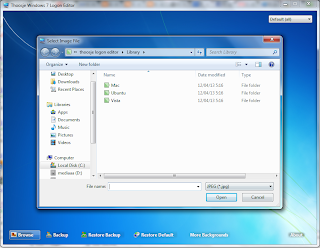
3. Taraaaaaa Your Logon Screen Changed
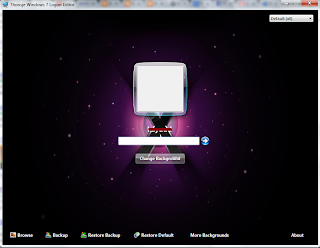
DOWNLOAD NOW!
how to download:*WAIT ADS and then click SKIP on TOP RIGHT PAGE






No comments:
Post a Comment